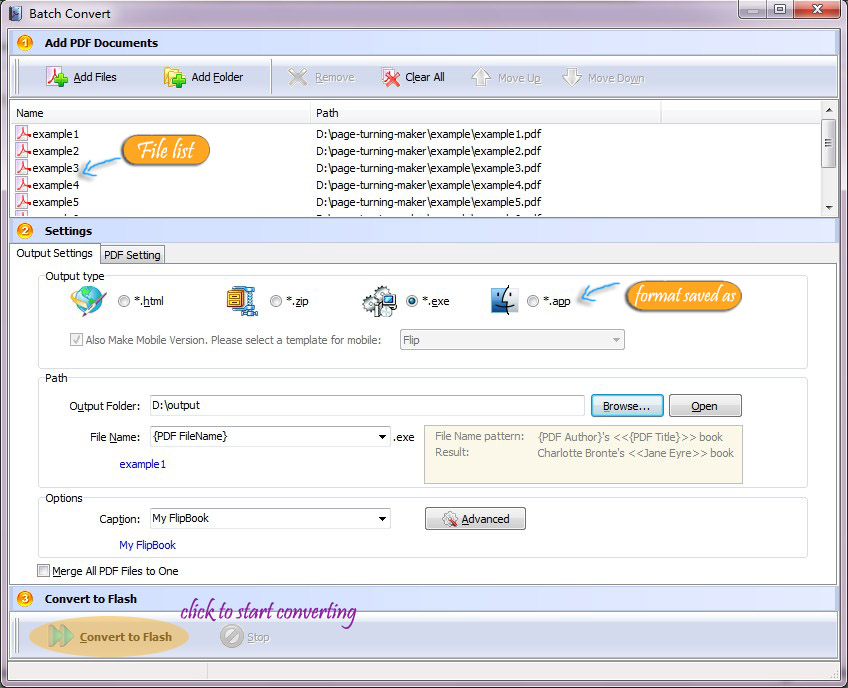"Batch Mode" of Page Turning Maker
As a matter of experience, to deal with a lots of documents is a chore. Sometimes you may need to handle the files one by one, and repeat the same operation. This situation will really wastes your time and lowers business efficiency.
Today I will bring a good news. I would like to introduce the stunning "Batch Convert" function of Page Turning's software. Excitedly the "Batch Convert" function is included in most programs of Page Turning Maker, such as Page Turning for PDF, Page Turning pro for PDF Mac, Page Turning for Shopping, Page Turning for PowerPoint and so on. Batch Mode is actually a practical and helpful function for those who have to handle a batch of files, allowing to convert numbers of files into Flash flip books at the same time with great efficiency, which saves your time greatly and enhance business efficiency.
It is extremely-easy to apply Batch Convert Mode. In the toolbar of primary window of software, select "Batch Convert" to open the Batch Convert window. In the pop-up window, you can add files without quantity limit(support drag and drop to add files), also can define output settings according to your need.