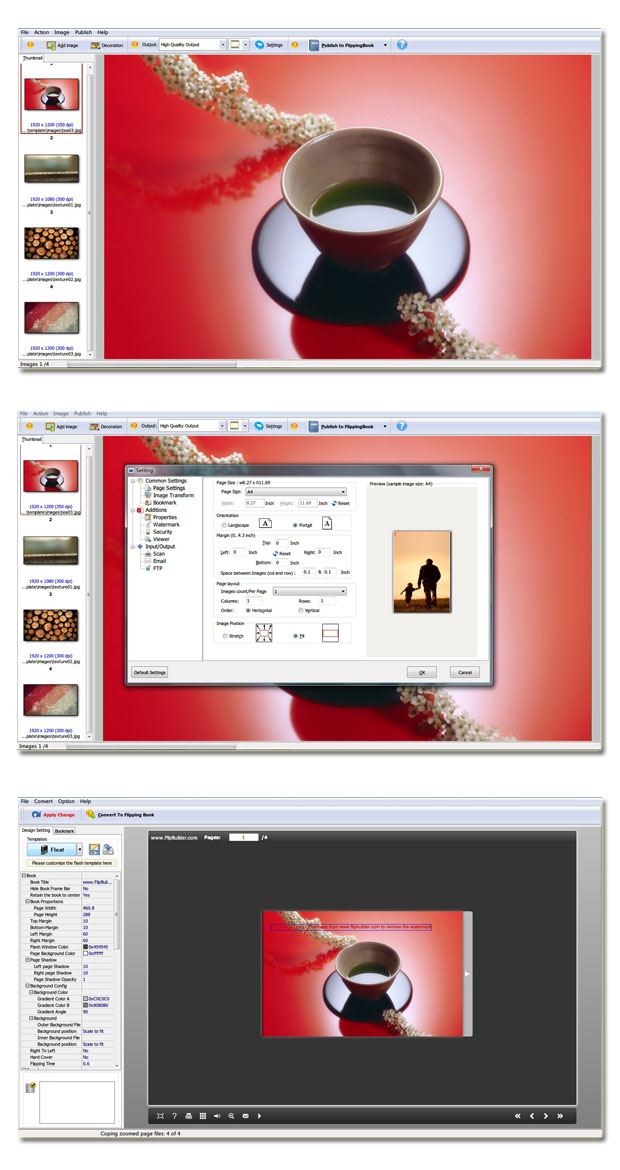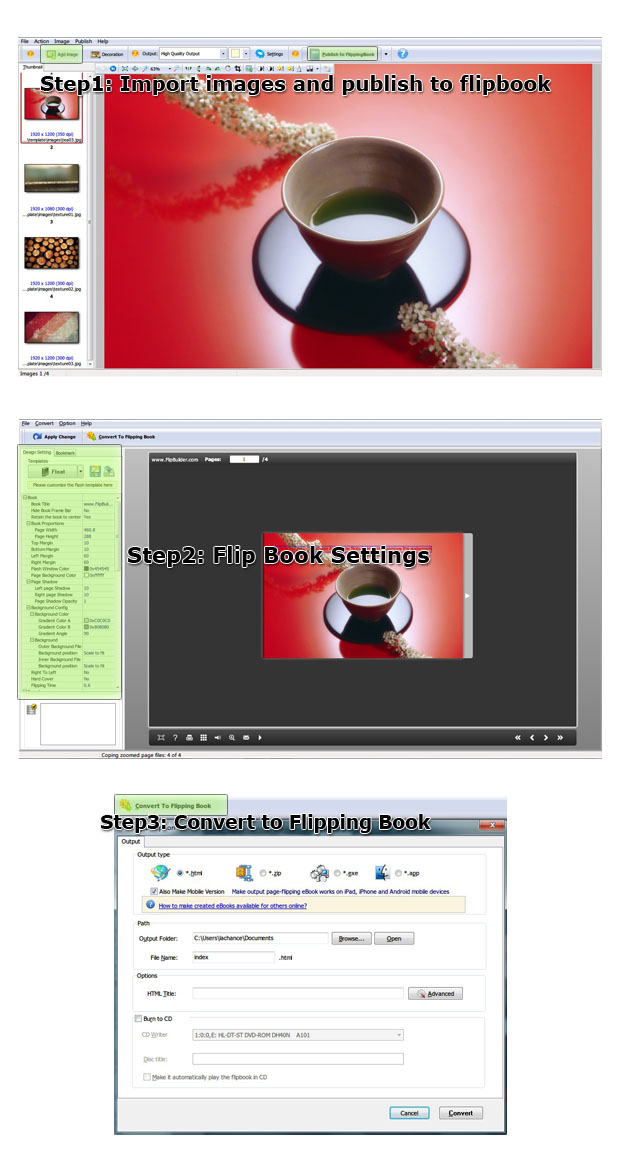$99
For Windows 7, Vista, XP
Page Turning for Image
Create amazing Flash Flip book from valuable images!
- Why Use?
- Features
- Screenshot
- How It Works
Page Turning for Image Maker, Flash Flip Image for amazing images, is incredibly image to flash conversion tool for you to turn beautiful images into Flash flip book easily and simply. It supports various formats like jpg, tif, gif, bmp, etc. Besides, output Flash flip book via Page Turning for Image will preserve original layout, content, link of your image files. With the practical and powerful tool, you can output your Flash flip book in high speed and perfect quality. An amazing tool for all image creators!
Here are many reasons to choose Page Turning for Image so that you can create amazing Flash flip book to show on your website. All analysis as follows:
 Support various image formats
Support various image formats
Page Turning for Image Maker lets you easily convert any types of images to Flash flip book. It supports various image formats like jpg, tif (Tagged Image File Format), gif (Graphics Interchange Format), bmp (Windows Bitmap), pcx (Softimage PIC), ico, png, wmf, jp2, j2k, psd (Adobe PhotoShop), wmv and so on. After adding images on design interface, you can decorate valuable images by use of built-in frame and clip art, or adjust page setting as your need.
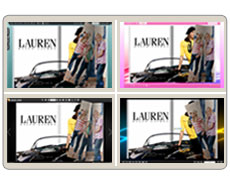
 Three templates for your choice
Three templates for your choice
 Security setting
Security setting
For improve the safety of Flash flip image, Flash Image Maker enables you to input single password for all pages or customize page. No matter users or end-users, they should input the precise password to view the flash flip book. All of the encrypt options can be set single password, including Printing, Changing the Document, Allow Content Copying or Extraction, Authoring Comments and Form Fields, Allow Form Field Fill-in or Signing, Content Accessibility Enabled, Document Assembly.

![]() Flash display setting
Flash display setting
Page turning software lets you beautify flip book appearance by these function:
 Adding Text or Image watermark
Adding Text or Image watermark

If you want to protect your copyrights or add comments to your Flash flip book, you can add one or more watermarks (image or text) on Flash flip book. For text watermark option, you are able to input text content, set the link of watermark, choose a style, etc. For image watermark option, no matter company images, company logo, or your wonderful images, all can be inserted into digital book. Furthermore, you can save watermark presets to use them in the future.

![]() Built-in Frames and Clip art
Built-in Frames and Clip art
Flash Flip Image for amazing images provides you built-in frames and clip art to decorate your favorite images. Bring your images into a new level!
 High Speed, Simply, Independent
High Speed, Simply, Independent

With a friendly user interface, the page turning software can be used by anyone for converting PDF to flash book. Whether you are a professional flash creator or a new user, you can create flash book with fast converting speed and good output quality. And you can independently finish the conversion task without anybody help. Just need to operate a few steps simply, including add images, host-designed setting, and converting.
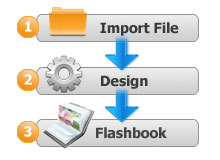
 Easy to use software
Easy to use software
Product features:
Setting Image file before publish
- Add images, support various formats like jpg, gif, png, etc;
- Various built-in Frames and Clip art to decorate your valuable images;
- etting page quality and size as you need;
- Adjust page Orientation, Margin, layout Position of images;
- Image Rotation, Image Effect, Image Output options, all let you easy to select;
- Zoom in/out, Crop images easily .Change image’s contrast, brightness as you like;
- Select or delete bookmark, quickly name book title and move up/down title;
- Allow to place a custom text or image watermark to images;
- For protecting the content of flip book, you can create a password for all pages or customized page.
Customize Flash Flip Image appearance
- Three Flash flip book templates for you to choose: Classical, Float, Spread;
- Get more free themes online, just link to our website;
- Support to select button font and color;
- Support to select window’s font and color;
- Support to select bookmark’s font and color;
- Setting background color between Gradient Color A and Gradient Color B, different Gradient Angle show different effect;
- Book Proportions, adjust page width and height on your flash flip book;
- Book Margins, allows to set the parameters of Top, Bottom, Left, Right Margin;
- Page Shadow, adjust left and right page shadow of your page turning book;
- Right to left, allow your readers read flip book from the last page to first page;
- Hard Cover, turn the page like read a book;
- Input your Google Analytics account ID, so you can monitor and analyze the traffic of your online digital book.
Various output formats
- HTML option, output HTML flipbook which can be viewed on PC online;
- ZIP option, allows to send flipbook via E-mail with zip format;
- EXE option, output it as stand-alone EXE for CD delivery;
- App option, support to use on Mac OS X system;
- Make Mobile Version, create mobile version flash flip book used for mobile phone (iPad, iPhone, Android) readers;
- Burn on CD, burn it to a CD/DVD or use it with an USB storage device.
Flash Flip Image features:
- Share with others via E-mail;
- Browse page turning book’s title and logo (only in Float template);
- Look for the current page number;
- Play or stop auto flip on your flip book;
- Turn on/off sound from flash flip book;
- Help icon, better tell readers how to use it by pop up message window;
- Enable readers to read in full screen mode;
- Zoom in/out both pages in flash flip book;
- Home button, allow readers link to your website after input page URL;
- Allow readers to print and download page turning book;
- Thumbnails navigation, helps to preview all pages and go to specific pages;
- Various page arrow provided: First, Previous page, Next page, Last page. Click on and go to the pages you want;
- Use mouse wheel, keyboard to get into the page directly.