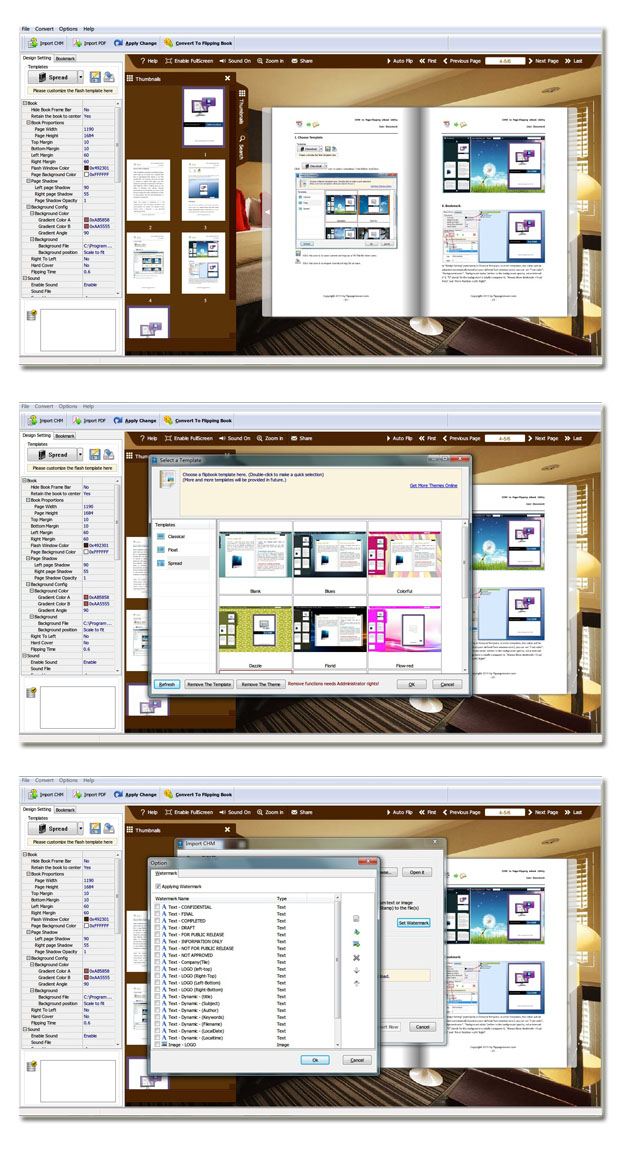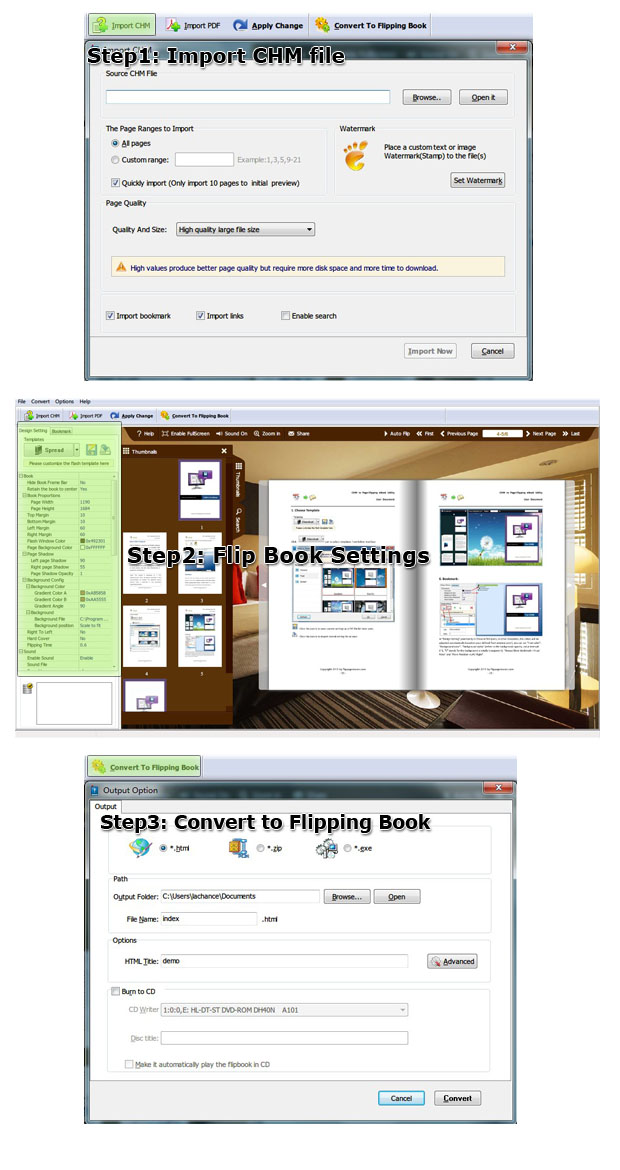$99
For Windows 7, Vista, XP
Page Turning for CHM
Flip CHM format files to flash book in seconds!
- Why Use?
- Features
- Screenshot
- How It Works
Page Turning for CHM software, CHM to Flash book converter, is the best assistant for all publishers to create CHM Flash book from CHM (Microsoft Compiled HTML Help) files. Besides, the page turning software enables you to transfer CHM files into CHM Flash book in batch convert mode directly. While converting, the layout, text, images, link of your CHM file can be great preserved on wonderful Flash CHM. With the powerful converter, Flash CHM can be shown on the Web page and share to others via E-mail and social share. Download Free Trial to use!
Here are many reasons to choose Page Turning for CHM so that you can create amazing CHM Flash book to show on your website. All analysis as follows:

 What you can gain from CHM Flash book
What you can gain from CHM Flash book
Green benefit – with using page turning software, you can reduce the cost of paper use and reach a wide audience on the internet.
 Import content, bookmark, links, etc from your CHM
Import content, bookmark, links, etc from your CHM
While you import CHM, not only import content from your CHM, but also import bookmark, links, Enable search at the same time.
Enable search - allows readers to search content by input keywords.

 Adding Text or Image Watermark
Adding Text or Image Watermark
If you want to protect your copyrights or add comments to your CHM Flash book, you can add one or more watermarks (image or text) on Page Flip book. For text watermark option, you are able to input text content, set the link of watermark, choose a style, etc. For image watermark option, no matter company images, company logo, or your wonderful images, all can be inserted into digital book. Furthermore, you can save watermark presets to use them in the future..
 Multiple output formats provided
Multiple output formats provided
CHM to Flash software converter supports different output settings for you to use before converting.
Burn to CD - provides you with freedom for taking the perfect flash flip book any time and any place.
 Custom-tailored formwork for CHM Flash
Custom-tailored formwork for CHM Flash
Making Flash book with Page Turning for CHM converter, you can import kinds of templates into your Flash book. There are Classical, Float, Spread templates. Different templates have different visual effect. Choose one of template as you need. And then if you’d like to change the theme from the template, you can download many themes on our website. Moreover, you can save the template setting easily and open setting files to use next time quickly.
 Various Navigation modes provided
Various Navigation modes provided

The flip book navigation modes contains: Thumbnail, Bookmark, mouse wheel or keyboard, and Triangle arrow.
Mouse wheel, keyboard is the most automatic way to turn the flip book page.
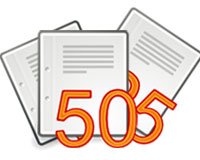
 Customize page number style
Customize page number style
In the All-In-One CHM to Flash software Maker, you are allowed to use the function of start page number in Roman or Arabic styles quickly. If you set start page number (Roman) as 3, table of content will be count from 1 to 3 with using Roman number. And then you need to set start page number (Arabic) as 4, main body will be count from the fourth pages with using Arabic number. Count table of content and main body independently!
 Comprehensive After-sales service
Comprehensive After-sales service
30 Day money back service - if for any reason you are dissatisfied with the software or it isn’t meet your expectations, you can notify us within 30 days and we will process you’re the refund.
Product features:
Setting CHM file before import
- Import file content from CHM file into pageflip book design interface smoothly;
- Import bookmark (table of content) from CHM file into page turning book easily;
- Import links (web links, page links, Email links) into your flash flip book;
- Allow to place a custom text or image watermark to CHM files;
- Enable your readers search the file content by input keywords;
- Customized the page ranges to import, including all pages (default selection), custom range, or only import 1-10 pages to initial preview;
- Setting page quality and size as you need.
Customize CHM Flash Book appearance
- Three page turning book templates for you to choose: Classical, Float, Spread;
- Get more free themes online, just link to our website;
- Support to select button font and color;
- Support to select title and window’s font and color;
- Support to select bookmark’s font and color;
- Support to select search result font and font color;
- Setting background color between Gradient Color A and Gradient Color B, different Gradient Angle show different effect;
- Book Proportions, adjust page width and height on your flash flip book;
- Book Margins, allows to set the parameters of Top, Bottom, Left, Right Margin;
- Page Shadow, adjust left and right page shadow of your page turning book;
- Right to left, allow your readers read flip book from the last page to first page;
- Hard Cover, turn the page like read a book;
- For protecting the content of flip book, you can create a password for all pages or customized page.
Various output formats
- HTML option, output HTML flipbook which can be viewed on PC online;
- ZIP option, allows to send flipbook via E-mail with zip format;
- EXE option, output it as stand-alone EXE for CD delivery;
- Burn on CD, burn it to a CD/DVD or use it with an USB storage device.
Other features
- Batch convert CHM files to page turning book with real page effect;
- Save and open the relevant setting obtains: Project, Theme, Language, and bookmark;
- Bookmark panel, select or delete bookmark, quickly name book title and move up/down title.
CHM Flash Book features:
Once your CHM Flash book finished, your viewer can be able to:- Share with others via E-mail;
- Browse page turning book’s title and logo (only in Float);
- Look for the current page number;
- Play or stop auto flip on your flip book;
- Turn on/off sound from flash flip book;
- Help icon, better tell readers how to use it by pop up message window;
- Enable readers to read in full screen mode;
- Zoom in/out both pages in flash flip book;
- Home button, allow readers link to your website after input page URL;
- Allow readers to print and download page turning book;
- Thumbnails navigation, helps to preview all pages and go to specific pages;
- Various page arrow provided: First, Previous page, Next page, Last page;
- Click on and go to the pages you want;
- Use mouse wheel, keyboard to get into the page directly.