Can I change the e-magazine logo with Page turning Pro for PDF?
Q: For company business, I have to design an e-magazine and I want to show the company logo in magazine for advertisement. Does Page Turning Pro for PDF support this function?
A: Yes, of course Page Turning Pro for PDF can realize this function. When we are developing, this has been taken into consideration. And the operation of change the logo is simple as below:
Step 1: Start Page Turning Pro for PDF, and you can see the logo will be show in the top left conner of preview box.
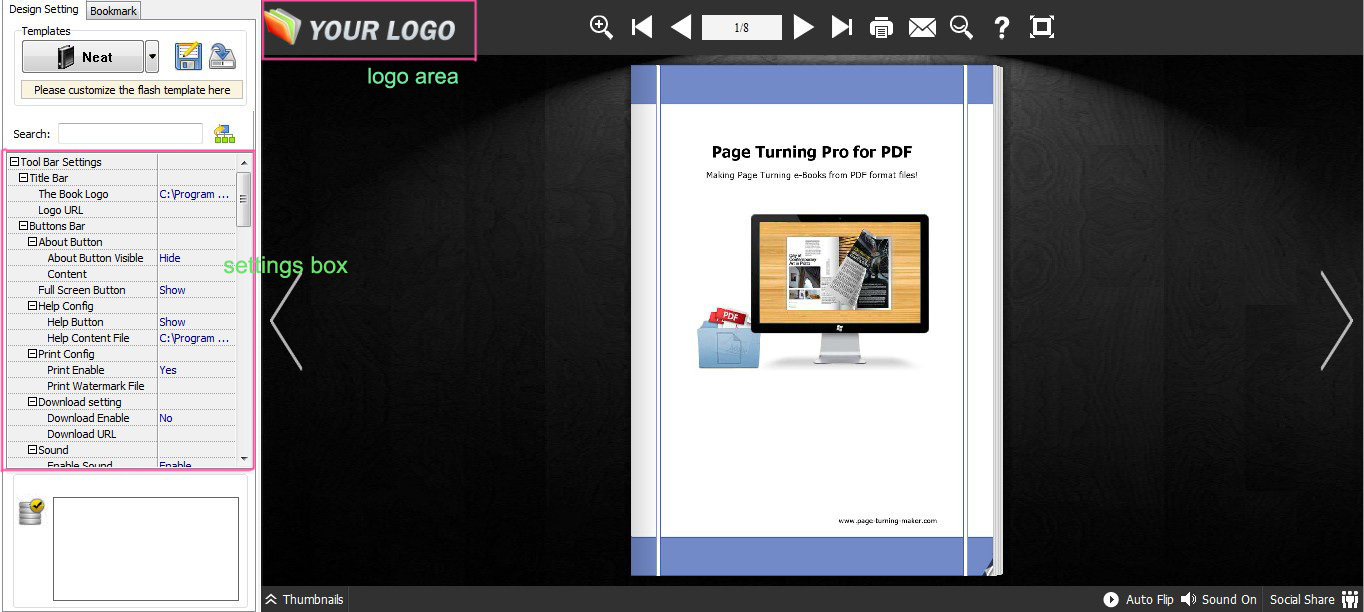
Step 2: In the settings box, find out the the "The book logo" option and click the button in the right to open the file browser, then navigate to locate the logo you want.(logo file can be image of swf file)

Step 3: Choose "Apply Change" button to apply the change to your e-magazine.
Try more Page Turning Maker software:
>>Page Turning Book for PDF
>>Book Page Turn Pro for PDF
>>Flash Page Turn for Office
>>Page Turning Animation Pro for Office
>>Page Turn PDF for Shopping Catalog
