Can I custom the width and height of page turning book?
Q: There are some documents in PDF format in my computer and I want to have them converted to page turning book with custom book width and height. Can Page Turning for PDF do this for me?
A: Yes, Page Turning for PDF can absolutely realize this for you.
Page Turning for PDF is developed to realize conversion from PDF to page turning digital edition. Also it provides various options enabling user to custom their own interface of page turning book or magazine, including modification of book width and height.
With Page Turning for PDF, you can easily custom the book size in a few steps as following.
Step 1 : Launch Page Turning for PDF and import a single PDF
Step 2 : Search design settings box for option of "Book Properties", then input proper figure into corresponding options.
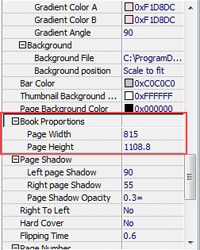
Step 3 : Choose "Apply Change" to confirm your previous modification.
To have a free try on Page Turning Maker software:
>>Page Turning Book for PDF
>>Book Page Turn Pro for PDF
>>Flash Page Turn for Office
>>Page Turning Animation Pro for Office
>>Page Turn PDF for Shopping Catalog
