How can I print my page turning book?
Q: Hello! Today I converted my PDF document to page turning book wind the Page Turning Pro for PDF, but I found the printing function of my page turning book was not available.Could you please tell me what is wrong with this?
A: Don't worry! Your problem is a common issue. Page Turning Pro for PDF is written for PDF to page turning book conversion and it enables to print produced page flip book via Print button in page turning book toolbar. Based on experience, your problem should be that the print function is disabled. To solve this problem, you can start with the following steps.
Step 1: Run Page Turning Pro for PDF and import the target PDF file for conversion.
Step 2: In the design settings window, find out "Print Config" option, then select "Yes" from drop-down box of Print Enable option, also you can import file as print watermark.
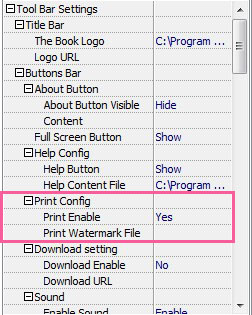
Step 3: Choose "Apply Change" from main screen to confirm change.
Step 4: After converting PDF to page turning book,the Print button is presented in page turning book, and you can click to select a page range for printing.
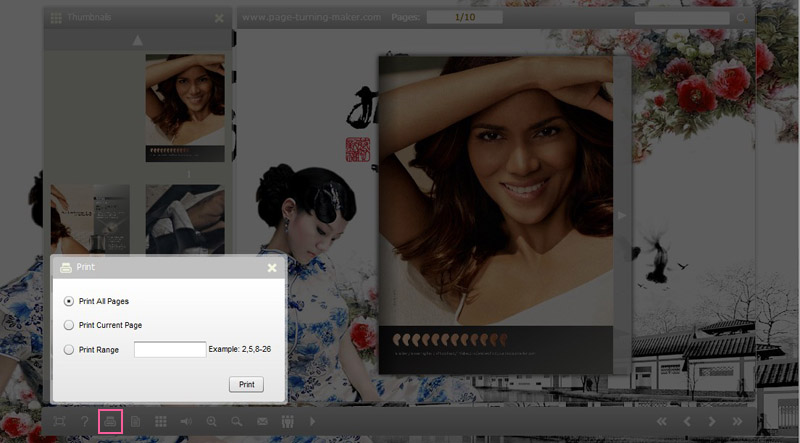
Are you interested in making your own page turning book from PDF file, please feel free to download Page Turning Pro for PDF to have a try.
Try more Page Turning Maker software:
