How to Re-edit Created Page Turning Book
Q : I have created a flip book before with Page Turning Pro for PDF, and now I want to edit the created flipbook again, how can I do?
A: Usually people think it impossible to re-edit a created page turning book, actually the fact is the opposite. There is a very useful but easily overlooked feature in our page turning software, which allow you to edit your produced page flipping book again without converting them again. Next let us go start to learn how to apply this feature to edit a created page turning magazine.
Step 1 : Launch your Page Turning software.
Step 2 : Select “File -> Open the project from output folder” in menu bar to import the output flip book that was already created.
Step 3 : After above steps, the created book will be opened in software, then you can edit on the basis of it.
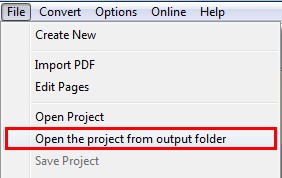
To have a free try on Page Turning Maker software:
>>Page Turning Book for PDF
>>Book Page Turn Pro for PDF
>>Flash Page Turn for Office
>>Page Turning Animation Pro for Office
>>Page Turn PDF for Shopping Catalog
