How to make Flash flip book for mobile devices on Mac
A: Page Turning for PDF Mac and Page Turning Pro for PDF Mac is mac version of PDF to Flash page turning book converters. Both of theme are able to convert any PDF file to fabulous flip book mac and flip video mac with ease. And software supports output flash magazine in multiple formats for both online and offline use, moreover you can also make mobile version of flipping book on mac for your mobile devices like smart phone, Android devices, iPhone, iPad, etc.
Next it will show how to make mobile flip book from PDF with Mac version Page Turning software.

Step 1 : Free download and install Page Turning Pro for Mac or Page Turning for PDF Mac.
Step 2 : Run page turning software and import targeted PDF file.
Step 3 : Select a template and design template with rich setting options.
Step 4 : Choose “Convert to Flipping Book” to go to output config, then select *.html for output type and check “Also make mobile version”, finally click “Convert” to start conversion.
Step 5 : Transfer all the output files to mobile device and enjoy the fabulous page flipping effect.
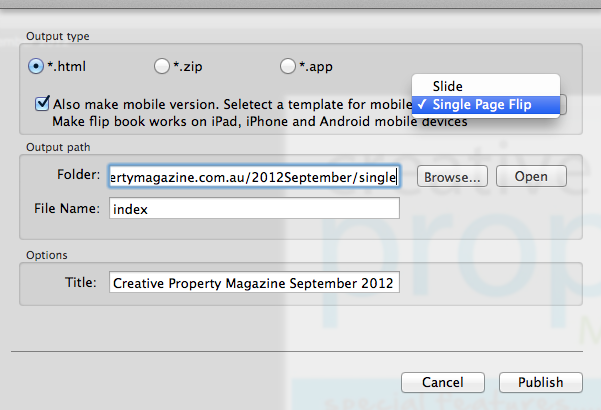
To have a free try on Page Turning Maker software:
