How to secure your produced page turning book?
Q: I want to use "Page Turning for Image" to have my family pictures turned into page flash flip book, and I also want to keep it private. Can I set password to protect it?
A: First of all thank you for your attention to our products.
Yes, of course you can set password to protect your page turning book from unauthorized access. The security feature is included in Page Turning for Image, so does other programs of Page Turning Maker. And once your flip book is password protected, it can only be opened with correct password.
It is quite easy to set password, just takes you three steps to accomplish.
Step 1: Import the pictures you want to turn into Page Turning for Image and click "Publish to FlippingBook" to open FlippingBook window.
Step 2: In the opened window, navigate to find the "security settings" in Settings list and click it, then input the password in Flash Security Config window and click "OK". In Flash Security Config window, you can not only set password but also define page range for protection.
Step 3: Back to the FlippingBook window and click "Apply Change" button to conform your settings. End and the password setting is finished.
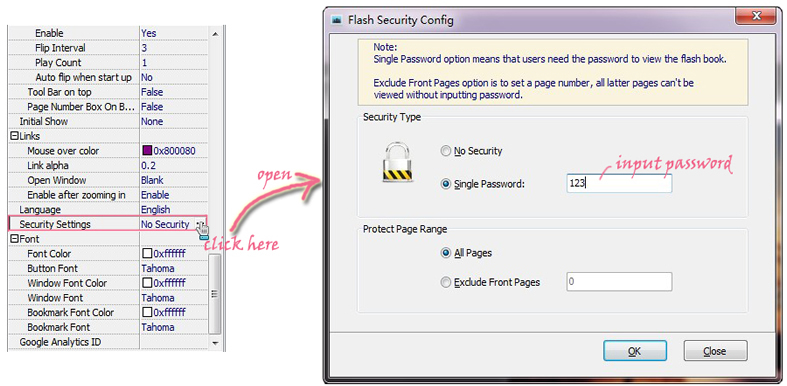
Try more Page Turning Maker software:
