Turn PowerPoint into flipping book for Android device with 'Page Turning for PowerPoint'
Q: I want to turn my PowerPoint into flipping book and view it in my Android phone. What should I do?
A: I recommend you Page Turning for PowerPoint which focuses on PowerPoint to page turning book conversion. Page Turning for PowerPoint is an All-In-One initiative program that create rich interactive Flash PowerPoint in a few steps. Besides, the page turning software enables you to transfer PPT files to flash book in Batch mode. With Page Turning for PowerPoint, you can easily convert your PPT to page-flip book in multiple formats, including html, exe, zip, app and making mobile version for iphone, ipad and Android device.
To turn your PowerPoint into flipping book and view in Android phone, you can follow the next steps:
Step 1: Open Page Turning for PowerPoint and click "Import PowerPoint" button to select the PowerPoint you wanted to convert.
Step 2: Select a template from the built-in templates and define the settings according to your need. Once you change the setting, you have to click "Apply Change" button to conform the change.
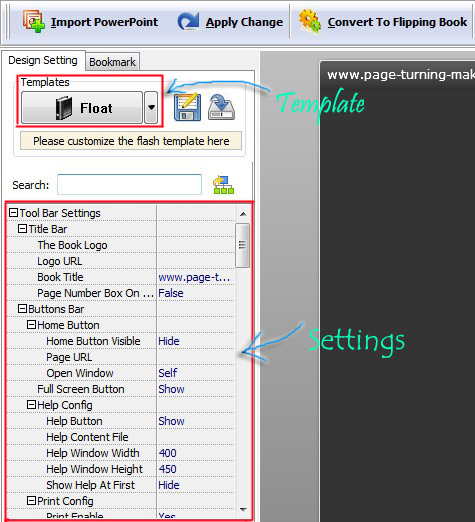
Step 3: Click "Convert to Flipping Book" button to open the Output Option. Select output type as *.html and check the option of "Also Make Mobile Version". Then define the output folder and file name.
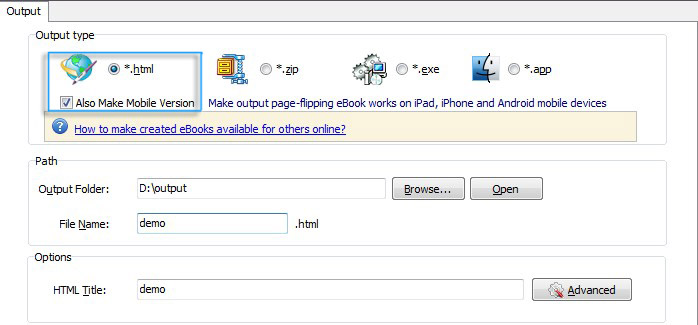
After the steps above, click "Convert" in Output Option window to start converting. Then you can put the output files into your mobile phone for viewing.
